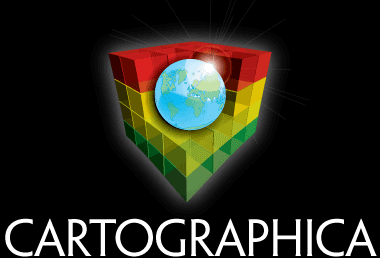Cartographica 1.6
Welcome to Cartographica 1.6, our latest update to Cartographica. This note details the exciting changes in the software. More information can be found on The Cartographica Blog.
As always, we welcome input from all of our customers and potential customers, through email to support@cluetrust.com as well as via our web support site.
We would also like to encourage the sharing of opinion, feature ideas, and usability issues on our forums at our support site. This is the home of our knowledge base and is a good jumping off point if you run into problems or would like to make a suggestion.
Key Codes
Cartographica 1.6 uses the same keys as all previous versions of Cartographica. However, 1.6 is restricted to users who had active maintenance at the time of release. This is a new functionality, and if you are having trouble accessing 1.6, please contact us for assistance.
One of the nice additions in 1.6 is the automatic upgrading and extending of keys. For subscription-based Cartographica, this was available in 1.5.5 as well, but now we have extended that for all types of license keys. So, unless you change your hardware, uninstall Cartographica, or lose the registration information on your system, you shouldn't need to re-enter your key.
If you do experience problems with the new key verification system, please let us know. We are performed extensive automated testing on this, we realize is a friction-creating element of the software, and we want to make sure that operates as smoothly as possible.
If you're running both version 1.6 and the prior version of Cartographica, newly verified keys will work appropriately with both.
Compatibility with prior versions of Cartographica
We've gone to great lengths to ensure compatibility both forward and backwards between versions of Cartographica. Map sets that are written with version 1.6.0 should be readable with both versions 1.6.0 and 1.5.5.
If you are upgrading from 1.4 or prior versions of Cartographica, you should also check out the Release Notes for 1.5.5.
OS Compatibility
Cartographica 1.6.0 requires Catalina or newer (10.15.5+, 11.5.2+, or 12.0+) in order to function correctly.
Changes since 1.5.5
New Features
- Added native support for Apple’s M1 processor
- Added support for Proj and GDAL CLI tools [#18]
Feature Enhancements
- CRS Information in projection panels is now richer and more consistent.
- Some performance enhancements were added to JPEG2000 on both Apple Silicon and Intel-based Macs
- Improve performance of Projection windows
- Updated JP2K code to use OpenJPEG JPEG 2000 library. This should allow more up-to-date code and better performance as well as unlimited read/write. There is a known issue with the strict nature of this driver, so some JPEG2000 files written poorly may not load. [#12]
- Make Selection Summary selectable [#11]
- Georeference window now uses MapBox as an alternative to the current map instead of Bing [#4]
- Updated to GDAL 3.5.0 [#21]
- Updated PROJ to 9.0.1 [#24]
- Updated Spatialite to 5.0.1 [CARTOMAC-1976]
Bugs Fixed
- Fixed crash loading multiple Geomedia MDB Files simultaneously [CARTOMAC-1965]
- Fixed Map Info not showing upon initial open [CARTOMAC-2038]
- Fixed crash in geomedia vector file [CARTOMAC-2064]
- Fixed crash loading previous layers if fields unexpected changed [CARTOMAC-2082]
Documentation Changes
- Updated documentation for 1.6.0 updates
Notices
Future Compatibility
Beginning with version 1.6 and above of Cartographica, we expect to be increasing requirements on a more regular basis. Versions 1.6.x will be supported under macOS 10.15.x, 11.x, 12.x, and 13.x. Versions 1.7+ will lose support for 10.15.x and possibly 11.x, depending on testing.