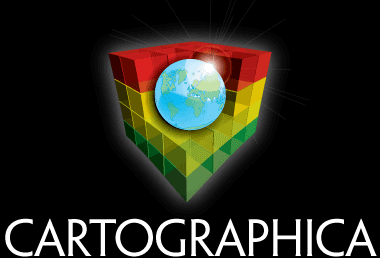Cartographica 1.5
Welcome to Cartographica 1.5, our latest update to Cartographica. This note details the exciting changes in the software. More information can be found on The Cartographica Blog.
As always, we welcome input from all of our customers and potential customers, through email to support@cluetrust.com as well as via our web support site.
We would also like to encourage the sharing of opinion, feature ideas, and usability issues on our forums at our support site. This is the home of our knowledge base and is a good jumping off point if you run into problems or would like to make a suggestion.
Key Codes
Cartographica 1.5 uses the same keys as all previous versions of Cartographica. However, we have made some modifications to the verification system and therefore it is more important than previously to have your name and company name exactly as it was on license that you were granted either during the evaluation period or when you purchase the software. If you have trouble getting the software to recognize your valid key, please visit our lost key page and request that your key information be resent to you. This is the same information the Cartographica uses to determine the validity of your key and therefore if you put the information in exactly as it is sent to you, you should not have any problems.
If you do experience problems with the new key verification system, please let us know. We are performed extensive automated testing on this, we realize is a potentially irritating element of the software and we want to make sure that operates as smoothly as possible.
If you're running both version 1.5 and the prior version of Cartographica, newly verified keys will work appropriately with both.
Compatibility with prior versions of Cartographica
We've gone to great lengths to ensure compatibility both forward and backwards between versions of Cartographica. Map sets that are written with version 1.5.0 should be readable with both versions 1.5.0 and 1.4.9.
Formula Notes
There have been 2 major changes to the formula code since version 1.4.9: the python interpreter has been upgraded to version 3.8 from the built-in 2.7.x-series, and the Formula Interpreter is now encapsulated in a sandboxed XPC process.
These changes are covered in Cartographica 1.5:Formula Changes on our Cartographica Blog. Please review if you are using formulas, especially string functions.
OS Compatibility
Cartographica 1.5.0 requires High Sierra or newer (macOS 10.13.6, 10.14.6, or 10.15.2+) in order to function correctly We take the process of removing support for older versions of the OS very seriously, but there are many new features that we could not reasonably support on versions prior to 10.13. Customers using OS X 10.12 or earlier will need to remain on the 1.4.X versions of Cartographica, which are available, but no longer being actively supported.
Changes since 1.4.9
New Features
- Added support for Dark Mode
- New georeference tool [CARTOMAC-1478]
- Added Raster height analysis tools (hillshade, slope, aspect, color relief, Topographic Position Index, Terrain Ruggedness Index , and Roughness) [CARTOMAC-1760] [CARTOMAC-1462]
- Support for loading and saving color profile (.clr) files for Height analysis (and other purposes in the future)
- Improve support of OSM URLs to enable the use of either z or zoom for Zoom (makes consistent with mobile) [CARTOMAC-1729]
- Added EXIF information display to image previewer [CARTOMAC-1816]
File Formats
Feature Enhancements
- Added support for all OS-known photo formats (including HEIF, HEIC, Cannon, Sony, etc) for photo GPS encoding
- Improved the process of finding files when opening a map set to take into account hierarchies that might partially match.
- Added additional functions to the Formula context menu
- Improve compatibility on Geomedia MDB file reading [CARTOMAC-1860]
- Existing GDAL drivers may “claim” a file that they can’t read. Cartographica now will let the autodetect work, but if it finds 0 layers, it will manually search all matching drivers and test each one to see if they can read at least one layer. This was brought to the fore by the PGeoDatabase (ESRI) and the MDB-based Geomedia database, which both are MS Access-based.
- Move Python execution environment to sandboxed external process for security reasons [CARTOMAC-1844]
- Cartographica now remembers the zoom factor and location when re-opening an existing document
- Map window views are now saved and restored for each document [CARTOMAC-1811]
- Added support for saving locations for StyleSet auxiliary windows [CARTOMAC-1814]
- Added warning message when authentication prevents user from accessing a WFS layer or WFS tile layer [CARTOMAC-1809]
- Added warning symbol to WFS layers that fail to load because the user cancels authentication attempts, or otherwise the server requires further authentication [CARTOMAC-1808]
- Fixed unnecessary warning when exporting a map with a Tiled Layer [CARTOMAC-1789]
- Improve support of OSM URLs to enable the use of either z or zoom for Zoom (makes consistent with mobile) [CARTOMAC-1729]
- Add support for Contours on any image layer, including analysis layers like KDB [CARTOMAC-1472]
- Contour and Height Map commands can now be used on multiple layers and/or on layers with multiple images.
- When editing GCPs and changing the projection, projection is now correctly resumed when editing is aborted
- Modify Geotransform on projection change in GCP edit [CARTOMAC-1769]
- Quick printing from the Map window now maximizes width based on available space in layout [CARTOMAC-1779]
- Low level performance improvements (SSSE3 and SSE enabled where appropriate)
- Hold Shift when panning to pan at super speed (panning by full window height or width will pan to the edge of the current map at the current zoom level) [CARTOMAC-106]
- Support cursor magnification mode [CARTOMAC-539]
- Contours now produced improved (fewer, more connected line strings) contours [CARTOMAC-1749]
- Added progress indicator to Make Contours [CARTOMAC-1545]
- Show Scale is now saved as a view preference, not as part of the document [CARTOMAC-1630]
- Color Palettes may now be dragged in and out of the Application
- Improved Z and M handling in GDAL formats
- 64-bit integer types in GDAL formats now supported
- Improved Shape file handling of "No Data" (such as Z data with no M data)
Performance Improvements
- Improve performance of image caching when using images on map
- Improved performance for open/save windows
- Improved performance of Table Join operations, as well as substantially improved performance for Undo and Redo of Import operations [CARTOMAC-1724]
- Improved performance and quality of Overviews (multi-resolution raster) [CARTOMAC-1768]
Internal Changes
- Python 3.8 is now embedded to future-proof the distribution (macOS version was older 2.7-based version that is EOL in 1/2020)
- Updated crash reporting code
- Updated to GDAL 2.4.4, improving existing Vector and Raster import formats and adding some new formats. [CARTOMAC-1746]
- Update to more recent Proj4
- Sparkle updated to latest version
- Updated convex hull and clustering algorithms
- Modernize WFS and WMS networking and data handling
- Improve accessibility
- Update to latest Sparkle
- GPS Plugins are not loaded until needed (improved load time)
- Many internal fixes
- Update to latest HDF 4
- Update to latest HDF5
- Update to latest szip for hdf
- Update to latest CFITSIO
- Update to latest sqlite
- Replace toolbar items with more modern counterparts [CARTOMAC-1825]
Bugs Fixed
- Fixed bug in raster visualization where a large integer value fixed-value grid could cause an underflow in the palette calculation leading to crash
- Fixed bug which would cause problems when consolidating raster layers, resulting in real data values instead of NO DATA values being written.
- Fixed bug in rendering previews for GDAL-based Images in maps that have a different projection than the image
- Fixed bug which would cause extremely small Map windows to look bad [CARTOMAC-1827]
- Fixed bug in state restoration after quitting with open windows [CARTOMAC-1812]
- Fixed bug preventing undo/redo from working in the UberBrowser panels [CARTOMAC-1817]
- Fixed occasional low-res subviews in Map Layout [CARTOMAC-1823]
- Fixed error when using specified selections in the buffer command via AppleScript [CARTOMAC-1822]
- Fixed bug in Bing geocoding that disabled certain special characters from functioning correctly [CARTOMAC-1805]
- Geotransform HUD is now legible in both Light and Dark modes [CARTOMAC-1770]
- Fixed bug which could cause editing layers to be out of sync with map layer when using the window zoom button
- Fixed bug which resulted in Clipped or Erased layers having empty columns for data where columns matched the name, but not the type in another layer (not necessarily one being clipped [CARTOMAC-1780]
- Fixed bug which resulted in Clipped or Erased layers having unnecessarily-renamed columns when the names matched, but type did not match a column in another layer [CARTOMAC-1780]
- Fixed Print dialog preview handling of Landscape vs Portrait orientation [CARTOMAC-1268]
- Fixed overlap of labels in LineStyle browser
- Fixed occasional crash in MapLayout [CARTOMAC-1777]
- Fixes to various bugs that are probably rare (found by static analysis)
- Fixed crash when presenting error loading a component file on double-click [CARTOMAC-1745]
- Fixed bug which could cause over-retention of some analysis tools
- Line layer labels now support color [CARTOMAC-1740]
- Fixed bug with state restoration that could cause windows to reopen viewing the wrong part of a map
- Fixed handling of fonts under 10.14 with no layer selected
- Undo/Redo audit and fixes to make sure we're consistently providing names for undo/redo
Documentation Changes
- Documentation is now created from the online version of the docs to keep things in sync
- Updated documentation, covering calculated columns and with fixes for display of mathematical symbols and formulae
- Additional documentation on new Georeferencing code and Raster Analysis
- Documentation available now in PDF and ePub (Apple Books) formats
Notices
Future Compatibility
Beginning with version 1.5 and above of Cartographica, we expect to be increasing requirements on a more regular basis. The 1.5 development cycle was particularly long in part because of the large number of changes necessary to modernize the internals to keep up with changes in macOS.